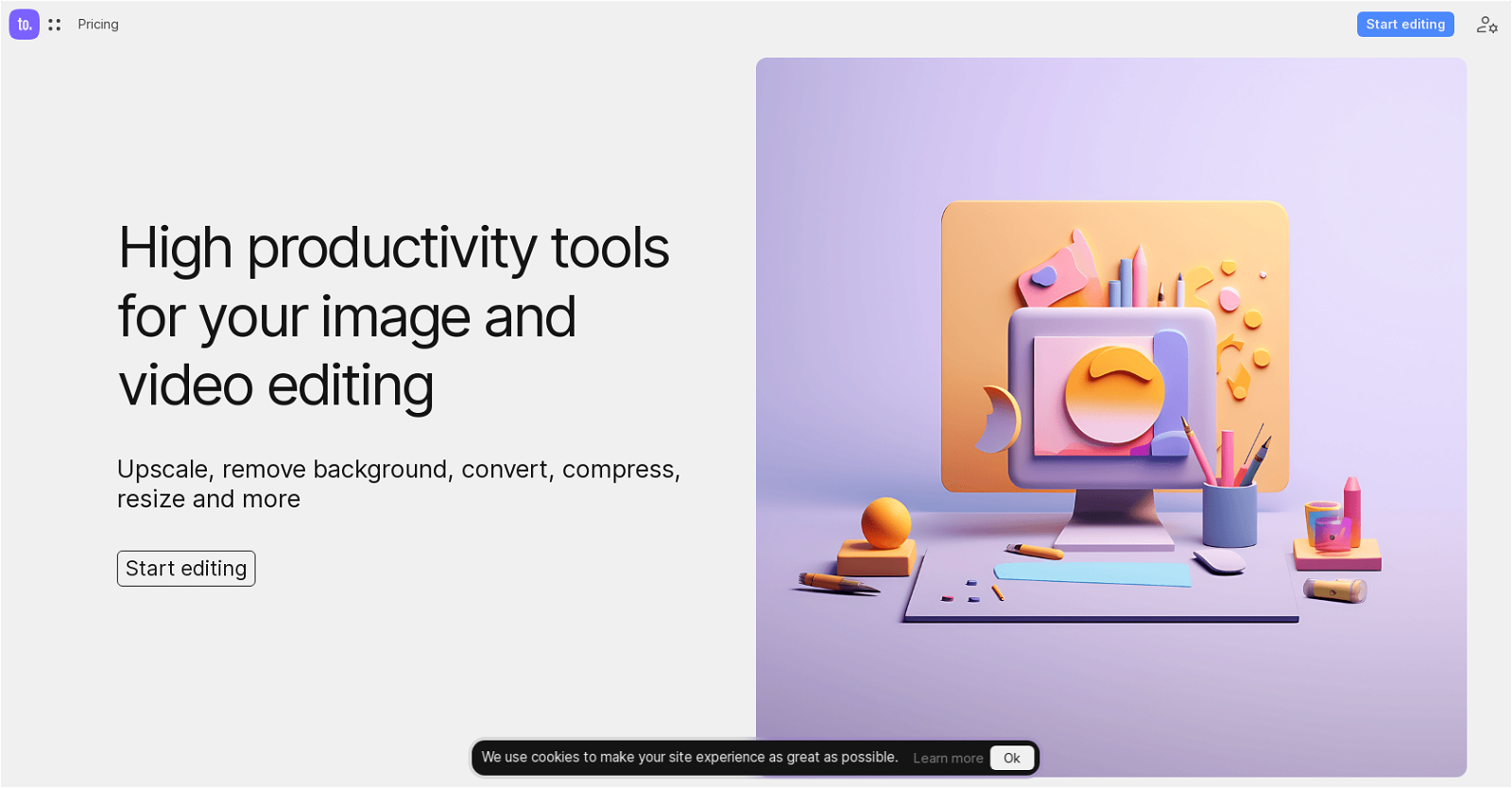What can Ceacle Tools do in terms of image and video editing?
Ceacle Tools offers a wide range of functionalities for image and video editing. The platform provides AI-driven tools for tasks such as upscaling images and videos, removing and replacing backgrounds, converting formats, compressing files, and resizing. The service enables efficient handling of various creative needs by offering all these editing functions in a single easy-to-navigate platform.
How does the upscaling feature of Ceacle Tools work?
The specifics of how the upscaling feature of Ceacle Tools works are not detailed on their website. However, it is emphasized that this feature, like the platform's other services, is driven by AI technology.
Can I edit multiple files at once with Ceacle Tools?
Yes, Ceacle Tools is designed to handle bulk files. This capability is part of the platform's high productivity features. It is designed to process as many files as required in the quickest possible time, all within a few clicks by the user.
What is the workflow automation feature of Ceacle Tools about?
Ceacle Tools provides a notable feature where users can create automated workflows. This involves chaining various tools together, essentially automating a series of editing functions. For instance, users could design a workflow that upscales an image, compresses it, and then converts it to a different format. These customized workflows can be reused and shared with team members.
How does the background alteration feature in Ceacle Tools work?
The website of Ceacle Tools mentions features for both removing and replacing backgrounds in images. Specifics about how these features work are not provided, but as with all of Ceacle Tools' services, these are AI-driven.
Can I convert image formats using Ceacle Tools?
Yes, Ceacle Tools allows users to convert image formats. It provides a dedicated feature for this task, contributing to its comprehensive range of image editing functionalities.
Does Ceacle Tools allow for format conversion for videos as well?
It's not specified whether Ceacle Tools supports video format conversion. While the website mentions a 'Video converter' feature as 'coming soon', more details about its capabilities are not provided.
How can I stay updated about new features and enhancements on Ceacle Tools?
Users can stay informed about the latest features and enhancements on Ceacle Tools by subscribing to updates. Ceacle Tools continuously updates its platform and offers notifications about new tools and functionalities.
Does Ceacle Tools allow to choose the preferred languages and currencies?
Yes, Ceacle Tools allows users to select their preferred languages and currencies. This feature underlines the platform's focus on enhancing user experience by offering a customizable and intuitive interface.
Are there any subscription plans for Ceacle Tools?
Based on the information on their website, the specifics about any subscription plans for Ceacle Tools are not mentioned.
How does the vector conversion function work in Ceacle Tools?
Ceacle Tools provides a feature for converting images to vector. However, the details about how this vector conversion function works are not provided on the platform's website.
Does Ceacle Tools offer functions for image resize and compression?
Yes, Ceacle Tools offers dedicated features for both image resizing and compression. These services contribute to a comprehensive suite of image editing tools offered by the platform.
Can I store and share my customized workflows on Ceacle Tools?
Yes, Ceacle Tools allows users to store and share their customized workflows. This feature can aid in collaboration, as workflows can be shared with team members for collective editing processes.
Can I remove text from images using Ceacle Tools?
Yes, Ceacle Tools provides a feature that allows users to remove text from images.
Does Ceacle Tools provide a mockup creator?
Yes, the website mentions a feature called 'Mockup', identified as a product mockup and scenes creator. However, the specifics of how this feature operates are not detailed.
Can I automate my workflows on Ceacle Tools?
Yes, Ceacle Tools allows users to automate their workflows. This can be executed by chaining multiple editing functions together to create a customized workflow sequence, increasing efficiency.
How efficient is the image compression on Ceacle Tools?
While it's mentioned that Ceacle Tools includes an image compression feature, the website does not provide information regarding the performance or efficiency of this feature.
Is there an icon generator on Ceacle Tools?
Yes, an 'Icon generator' is indicated as a feature of Ceacle Tools, currently labeled as 'coming soon' on their website.
Does Ceacle Tools provide SVG compression?
Yes, Ceacle Tools does provide SVG compression. This feature is a part of the platform's wide array of AI-driven image editing tools.
How can I manage my account and team on Ceacle Tools?
Yes, Ceacle Tools provides a section where users can manage their accounts and team information. This platform allows you to manage your data in a convenient and secure manner.